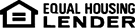The Online Banking service has several effective security techniques that we encourage you to implement when you use the Internet banking service:
- Never reveal your password to anyone or leave your password anywhere that someone else can obtain and use it.
- Change your password on a regular basis.
- Use the Exit button to end each Online Banking session. Do not use the Back button to exit the site.
- Balance your account on a regular basis. Online Banking makes it easy!
Debit Card Fraud Protection and Identification
Haviland State Bank Debit Card holders will now enjoy quicker fraud identification and prevention. Primarily, two-way texting will be used for quicker communication. It will also include interactive voice and email fraud notifications if no response is received by text or phone calls. Card Holders may opt out of the text service if they choose by responding with the word STOP. No Charges will apply for customers that have service through AT&T, Verizon, Sprint, and T-Mobile. We will absorb that cost for you.
Please visit SecurLOCK Fraud Cardholder FAQ’s for more details or questions or call our offices at Haviland (620-862-5222) or Mullinville (620-548-2323)
Protect Yourself from Fraud
Whenever providing personal information online – such as when completing an application or shopping – it's important that you take steps to maximize your safety in today's online environment.
- Look for a closed padlock in the lower right-hand corner of your web browser, or in the address bar to the left of the "https" prefix which indicates that your Internet connection is secure.
- Use a firewall program. A “Firewall” acts like a “security guard” for your computer/network, allowing the right kind of traffic to pass through and preventing the wrong kind of traffic from passing through.
- Use up-to-date anti-virus software to scan for and remove viruses from your computer, and be sure to update your anti-virus software on a regular basis, this will ensure that it can detect the latest versions of viruses or malware.
- Use online and mobile banking to monitor your account activity. Set up email and/or text alerts to help you catch potential fraud quickly.
- Always log off to end your online session. Turn off automatic login features that save your user name and password.
Keep Your Personal Numbers Secure
- Place complex passwords on your credit card and bank accounts (use a combination of upper and lowercase letters, numbers, and if your system allows, special characters to create your password)
- Avoid using anything identifying that a thief could discover. (yours or your children’s names, your birth date, etc.)
- Verified by Visa enables you to create a personal password to ensure that only you can use your INTRUST Visa card to buy online.
Keep an Eye Open for Suspicious Fraudulent E-mail
Even from companies you know or do business with, be extremely suspicious of any e-mail that:
- Asks you to confirm, update or provide sensitive information
- Urges you to respond immediately
- Uses pop-up windows to collect sensitive information
- Contains typographical or grammatical errors
- If you are suspicious, CALL your bank, or the company that sent you the email using a trusted telephone number (not one provided in the email). Look it up! If they didn’t send you the email, they will tell you, If they did, chances are you can take care of any issue you have over the phone.
Be Cautious About what Information You Share
Do not provide account numbers, Social Security Numbers or bank account details over the internet unless you initiated the contact and your connection is secure. If you receive emails that request identifying or financial information, do not respond to them – delete them. Legitimate companies, including the Haviland State Bank, will never request identifying information from you via email. This includes your Social Security Number, account numbers, credit card numbers, PINs and passwords. Similarly, the Haviland State Bank, will never call to ask you for the same identifying information .